News & Latest Works
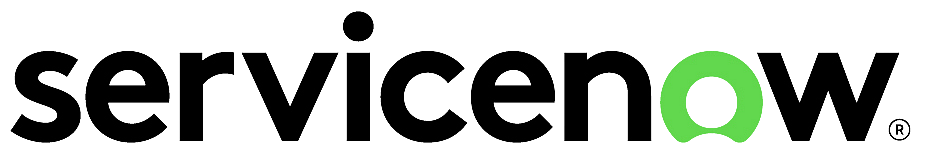
Major Security Lapse: 1,000+ ServiceNow Instances Expose Data
A major security lapse has exposed over 1,000 ServiceNow instances, putting sensitive data at risk.

Analyzing the Impact of the 2024 Microsoft 365 Services Outage
The Microsoft 365 outage has far-reaching implications for the perception and reliability of cloud services.

CrowdStrike’s Update Gone Wrong: A Look Back at the Unforeseen Disruption
A faulty CrowdStrike update caused widespread system failures highlighting the importance of software testing and incident response planning.

Blacksuit Ransomware Attack Disrupts CDK Global and Car Dealerships
Many dealerships had to revert to manual processes to continue operations, a method that is not only time-consuming but also prone to errors.

Embracing Change: How AI is Shaping the Role of CTO
In this era of rapid technological advancement, the role of the Chief Technology Officer (CTO) is evolving at an unprecedented pace. Embracing change and harnessing the power of Artificial Intelligence (AI) is key to staying ahead in the game.
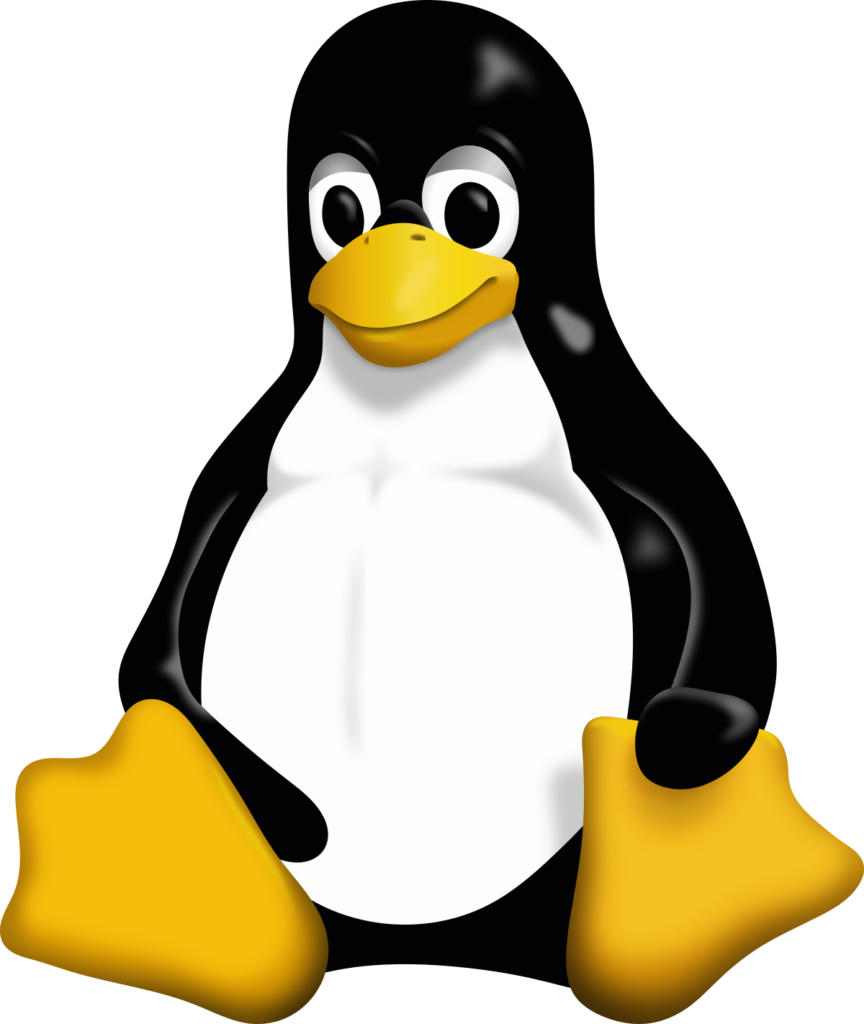
Analyzing the Linux Variant of TargetCompany Ransomware on VMware
Exploring the Linux variant of TargetCompany ransomware on VMware reveals critical insights into its infection mechanisms and defense strategies.
