Overview
Sometimes a nontechnical person like me has to create something that requires technical chops that you can’t get overnight from some YouTube video tutorials. Aside from some basic HTML’ing or mad WYSIWYG-building skills, what are some simple tools that can help you prototype your idea closer to get stakeholder buy-in and development time?
I want to share some product prototyping tools that will help you create the visualization of your idea to share with others to secure the budget or land the funding. It’s also the key to effectively working with an outsourced developer or development team. You can save a lot of time and heartache if you can better “show” what you are thinking, to help the development team guide you in actually building the idea.
Before I start diving into my “best of” product prototyping tools, a little from the design thinking toolkit.
Design Thinking for Product Development
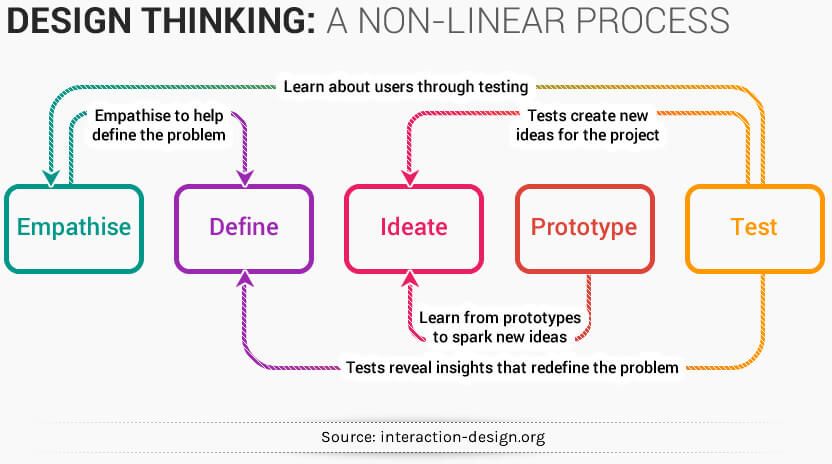
Design thinking is one of the many useful processes behind product development. The process entails distinct phases of observation, ideation, rapid prototyping, user feedback, iteration, implementation, and then back to the observation phase again. Round and round you go through the process, continuously innovating and iterating.
If you want to bone up on the entire process, the experts in the process, global design firm IDEO, has provided some lovely (free!) design thinking resources for you to dive deeper. Assuming you are up to speed on the process, you are ready to roll up your sleeves and get to prototyping. Here are some tools that don’t require coding and will help you get your prototype further along:
Product Prototyping Tools
Aha! Mockups
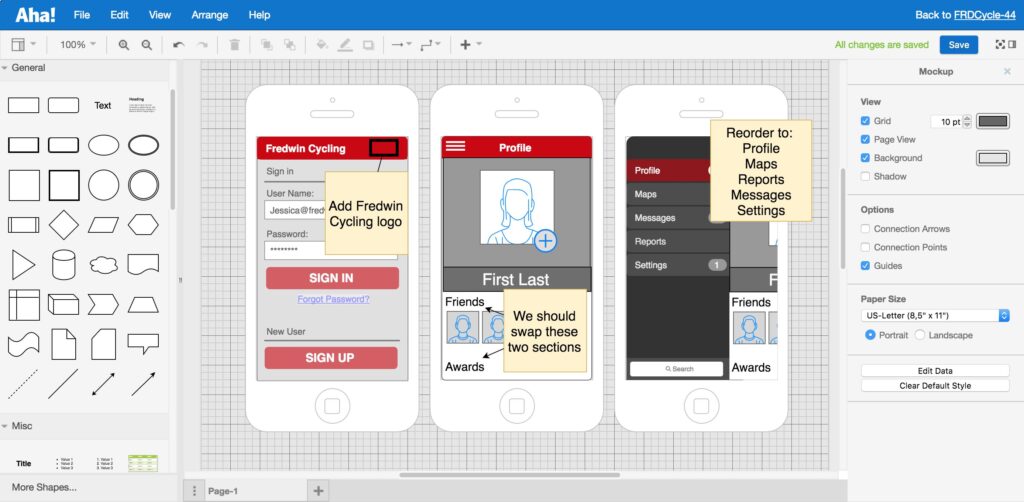
The product roadmap software at Aha! is there to help product folks get further along in their process. All good stuff. But I am most excited about their November launch of Mockups. While the tool is only free for a 30-day trial, that’s long enough to take it for a drive and see if it helps you get your product prototyping farther.
The Mockups tool offers wireframing and diagramming with easy drag-and-drop functionality and a library of shapes and pre-made UI elements from Bootstrap, iOS, Android and more. You can export your mockup and share with sales and development teams to get feedback or plan dev cycles.
In addition to the wireframing goodness, you can build flow diagrams to help visualize the user experience. Create your user journey diagram and quickly work out the documentation of user flows and charts. A tool like this can get your idea from out of your head and onto paper. Sweet!
Unbounce
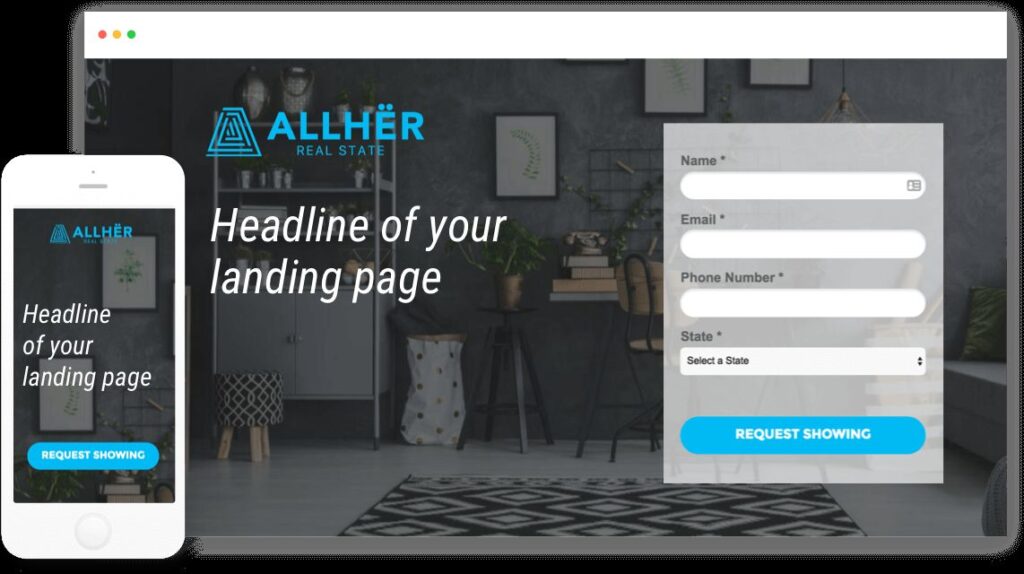
Let’s say you want to prototype a new product or service for your website. Creating a whole new product landing page, building it into your system architecture, and making sure it has all the right site mapping…well that’s important, but not for prototyping. For now, you just want to show your idea and maybe test on a few users for feedback. How do you get the green light to invest in the full-on development?
Unbounce is another product prototype resource that you can check out for free with a 30-day trial. Without any coding skills, you can recreate a mock-up in under an hour. Take your campaign idea, and quickly create a landing page for your website using their templates or from a design you have in mind.
You can drag, drop, and position your page elements like text, images, forms, videos, whatever. Add your company colors and fonts to match your brand’s look and feel and set up your lead capture form or call to action. After a quick little set up, your landing page can be live. Share with the masses or create a hidden URL that only invited people can view. That was easy!
Wondershare Filmora
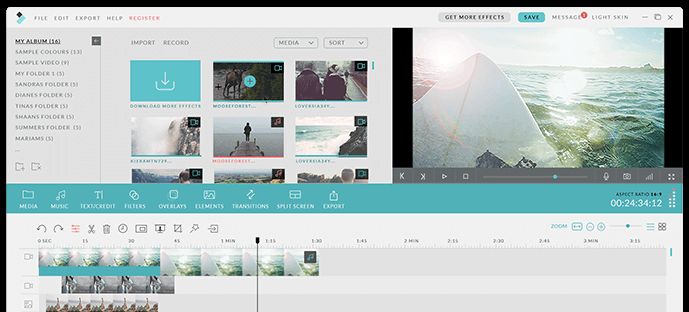
Sometimes what you need is a way to share the concept, not the actual product. Maybe you want to utilize strong storytelling for influence or how you envision your product to look as it’s used out in the wild.
For strong visual storytelling of a product or idea, use a simple, free tool that will get you there — like the Wondershare Filmora video editor.
It just takes a couple of minutes to download. And with an easy to follow UI, you are off an running creating beautiful videos of your own. The editing tools are in the menu tray, ready for use. No need to spend hours in video editing tutorials. Instead, you can start adding, merging, splitting, and cutting video clips out of the gate. There are features to adjust the image quality (I could make my videos nostalgic or futuristic with some Instagram-worthy filters), the speed, add music, and so much more.
But you don’t even have to have snazzy video editing skills to be a great storyteller or pitch your idea. My favorite example of a super simple and scrappy storytelling came from the Sesame Street Elmo’s Monster Maker iPhone App.
In 20 seconds, you can see what the mobile game would do, and the fun and prototyped style of the pitch makes it all the more charming.
Conclusion
Product prototyping isn’t just for the engineers and developers. Without any coding, you can start prototyping your product or idea to get further along in the development process. All without getting weighed down by the technical mumbo-jumbo.
Ready to take your idea into the technical mumbo-jumbo realm? Time to hire Victory CTO and leverage their operational savvy, strategic and tactical experience to level-up your company or product.




