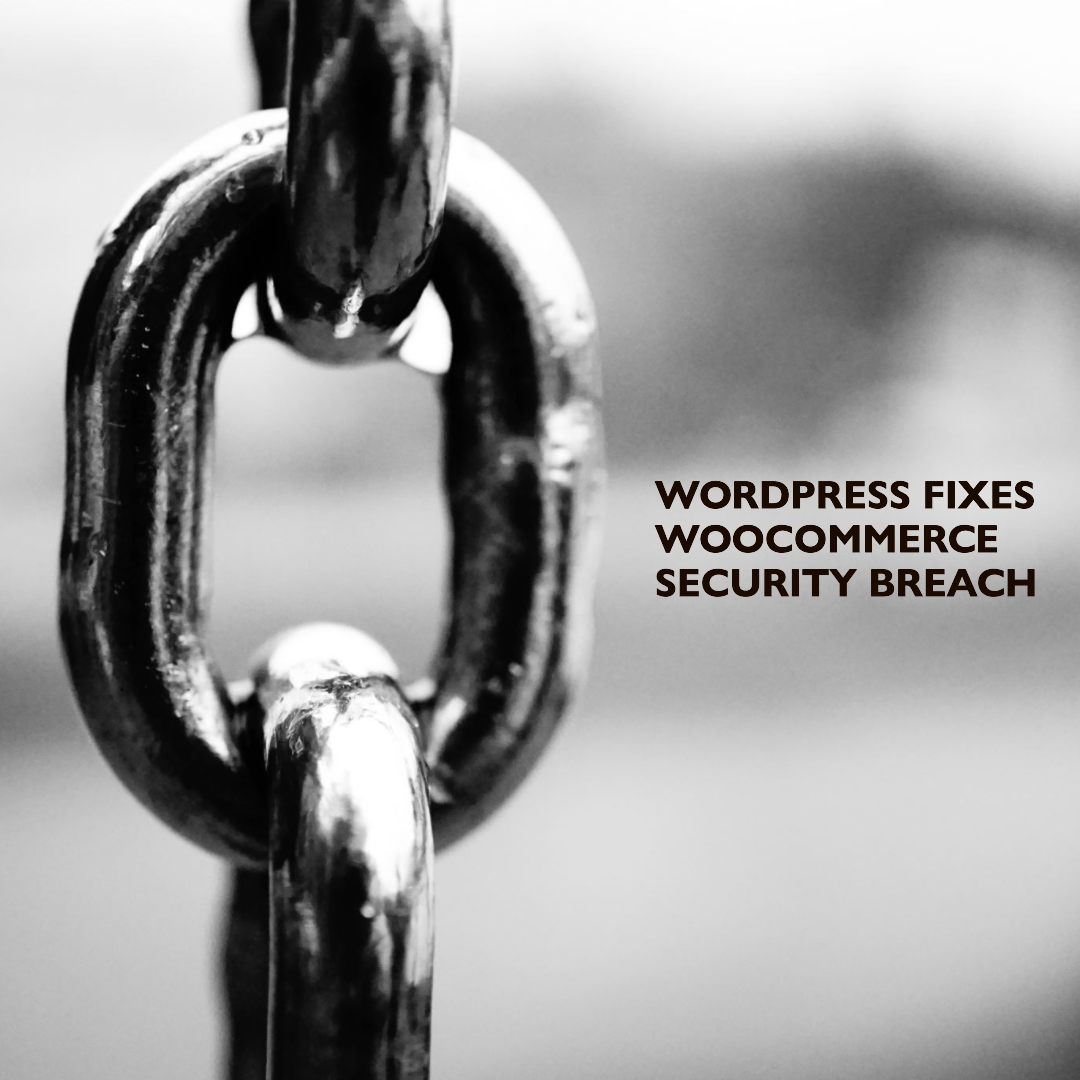WordPress, the popular content management system, has recently fixed a critical security breach in its WooCommerce plugin. This is the most widely used eCommerce plugin on the platform, used by countless online merchants globally, which has made it a prime target for hackers. In this article, we’ll discuss the vulnerability discovered, what steps WordPress has taken to address it, and tips for securing your online store on WordPress.
WordPress Fixes Critical WooCommerce Security Breach
WordPress developers have issued an urgent security patch to fix a critical vulnerability discovered in its WooCommerce plugin. The security flaw could allow hackers to take control of an online store and potentially steal customer information, including payment details. As one of the most widely used eCommerce solutions on the platform, this security vulnerability could have had serious consequences for countless online merchants. WordPress has acted swiftly to mitigate the issue, and users are urged to update their WooCommerce plugin immediately.
Vulnerability Discovered in WooCommerce Plugin
The vulnerability discovered in the WooCommerce plugin allowed hackers to bypass security measures and gain access to a store’s database. Once inside, they could potentially steal sensitive customer information, including payment details and personal information. The security breach was discovered by the Wordfence Threat Intelligence Team, who alerted WordPress immediately. WordPress has released an update to the WooCommerce plugin, which fixes the issue and ensures that online stores are secure once again.
Update Your WooCommerce Plugin ASAP
Online merchants using WooCommerce are urged to update their plugin as soon as possible to ensure that their store is secure. WordPress has released version 5.5.1 of the plugin, which includes the security patch to fix the vulnerability. Upgrading your plugin is a quick and easy process that can be done through the WordPress dashboard. Simply navigate to the "Plugins" section, and click "Update" next to the WooCommerce plugin.
Tips to Secure Your eCommerce Store on WordPress
While WordPress has taken swift action to address the security vulnerability in the WooCommerce plugin, it’s essential to take additional steps to secure your online store. One of the most crucial steps is to ensure that you’re using a secure web host with SSL certification. Additionally, regularly updating your plugins and WordPress version can help keep your store secure. Finally, implementing two-factor authentication can add an extra layer of security to your store, ensuring that only authorized personnel can access your store’s backend.
WordPress has acted quickly to fix the WooCommerce security breach, ensuring that online stores are once again secure. However, it’s essential to take additional steps to protect your store and your customers’ information. By following the tips outlined in this article, you can secure your online store on WordPress, giving you peace of mind and protecting your customers’ data.